I teased the Explorer HAT in my write-up of my visit to Pimoroni. Explorer HAT and its bigger, meaner brother Explorer HAT Pro are little breakout boards that have a mini breadboard in the middle, 4 capacitative touch buttons along the bottom edge, 4 metal capacitative touch pads along the left hand edge and a bunch of IO pins, including analog input and motor output on the Pro version. You’ll see my prototype version of Explorer HAT Pro below (the final version is on a black PCB, of course).
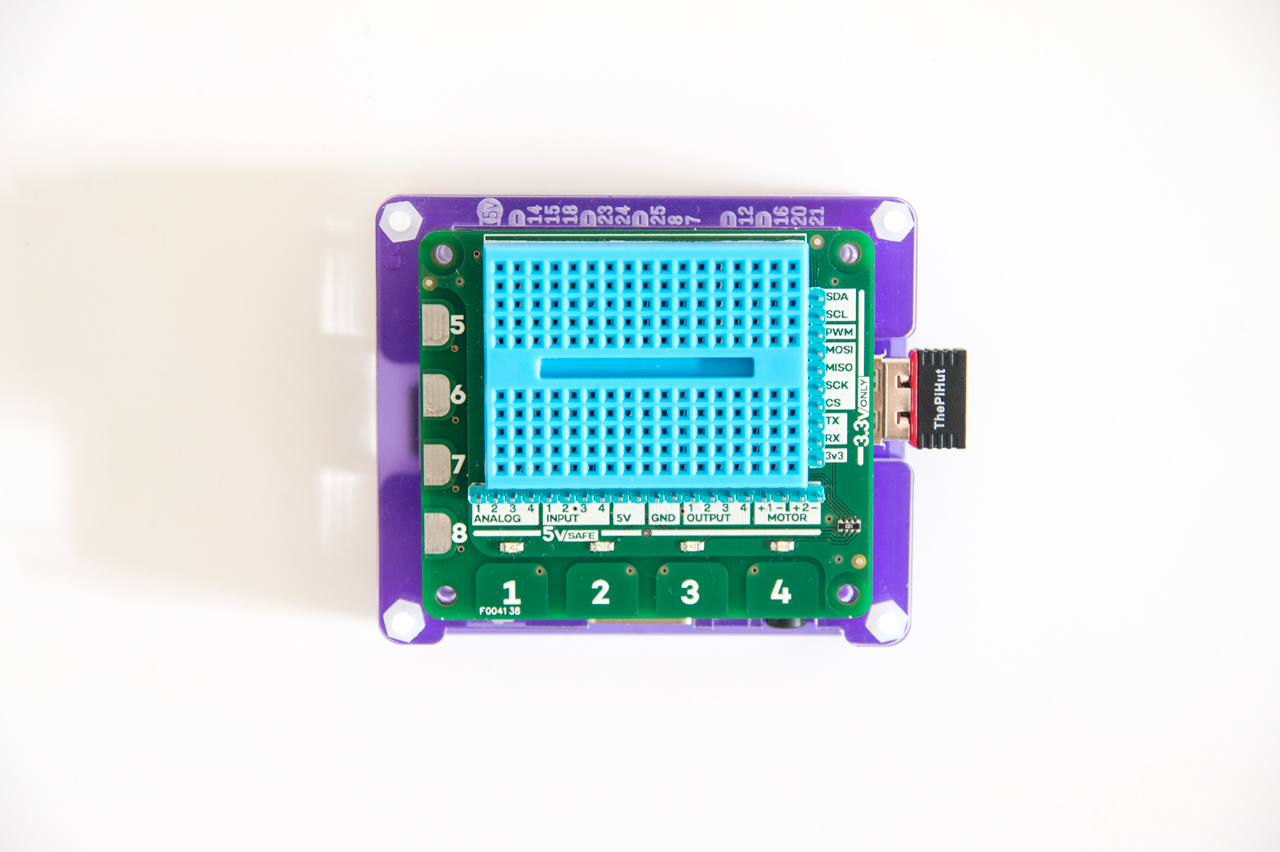
The possibilities for Explorer HAT are endless. It’s sort of like the spiritual successor to the Pibrella, with more LEDs, more buttons and more IO pins, plus breakout pins for a lot of the GPIO pins on the Rapsberry Pi.
Some ideas that I’ve had for mini projects with Explorer HAT Pro include:
- A simple version of the Lights Out game (more on that below)
- A reaction time game
- A visual thermometer, using a temperature sensor and the built-in LEDS
- A PIN code entry system
I’ll probably post the latter three up in the next week or so, once I’ve finished writing the code. In the meantime, here’s a fun little game that you can download and try on your new Explorer HAT (or Explorer HAT Pro).
Lights Out
Lights Out is a simple game where the aim is to turn out all of the lights by toggling them on and off. Usually, the lights are in a 5x5 grid but there’s no reason why you can’t do it with grids of other sizes or even a single row of lights, as we have here. Obviously, it’s easier with a row of just 4 LEDs, but fun nonetheless.
The game works as follows. It starts by randomly turning on some or all of the lights. If you tap a light that is on, it toggles off and conversely, if you tap a light that is off, it toggles on. Simple. However, when you toggle a light, the adjacent lights (in this case the ones on either side) also toggle to the opposite of their current state. The game is over when all of the lights are out. The aim is to complete the game in as few moves as possible.
Here it is in action:
I’ve added the game to my fork of the Pimoroni Explorer HAT library. You can download it, install, and run it as follows:
git clone https://github.com/sandyjmacdonald/explorer-hat.git
cd explorer-hat/library
sudo python setup.py install
cd ../examples
sudo python lights_out.py
You may also need to curl get.pimoroni.com/i2c | bash and
sudo apt-get install python-smbus.
The code is really simple, thanks largely to the convenient explorerhat.light[i].toggle()
method that toggles a light to its opposite state. All we have to do is periodically check
the state of the 4 LEDs with a while loop:
while len(light_nums) > 0:
explorerhat.touch.pressed(toggle_light)
light_nums = [i for i in range(0,4) if explorerhat.light[i].is_on()]
time.sleep(0.05)
And then we trigger a toggle_light function that toggles that LED, and the adjacent ones,
when a touch is detected by explorerhat.touch.pressed():
def toggle_light(channel, event):
if channel > 4:
return
if event == 'press':
global num_moves
num_moves += 1
explorerhat.light[channel-1].toggle()
if channel == 1:
explorerhat.light[channel].toggle()
elif channel == 4:
explorerhat.light[channel-2].toggle()
else:
explorerhat.light[channel-2].toggle()
explorerhat.light[channel].toggle()
print 'You have taken %i moves so far. Keep going!' % num_moves
We also have a couple of extra bits that check the number of moves taken, randomly pick the LEDs that are switched on at the start, and print a message and flash the LEDs in a pretty pattern when you’ve won.
Stay tuned for more Explorer HAT Pro projects in the coming weeks!